Main Tab
The Main tab of the Patient Folder houses the demographic information of a patient.
To learn more about the Main tab, select the expander icons ![]() in the image below. For province specific buttons, see Table 1.
in the image below. For province specific buttons, see Table 1.
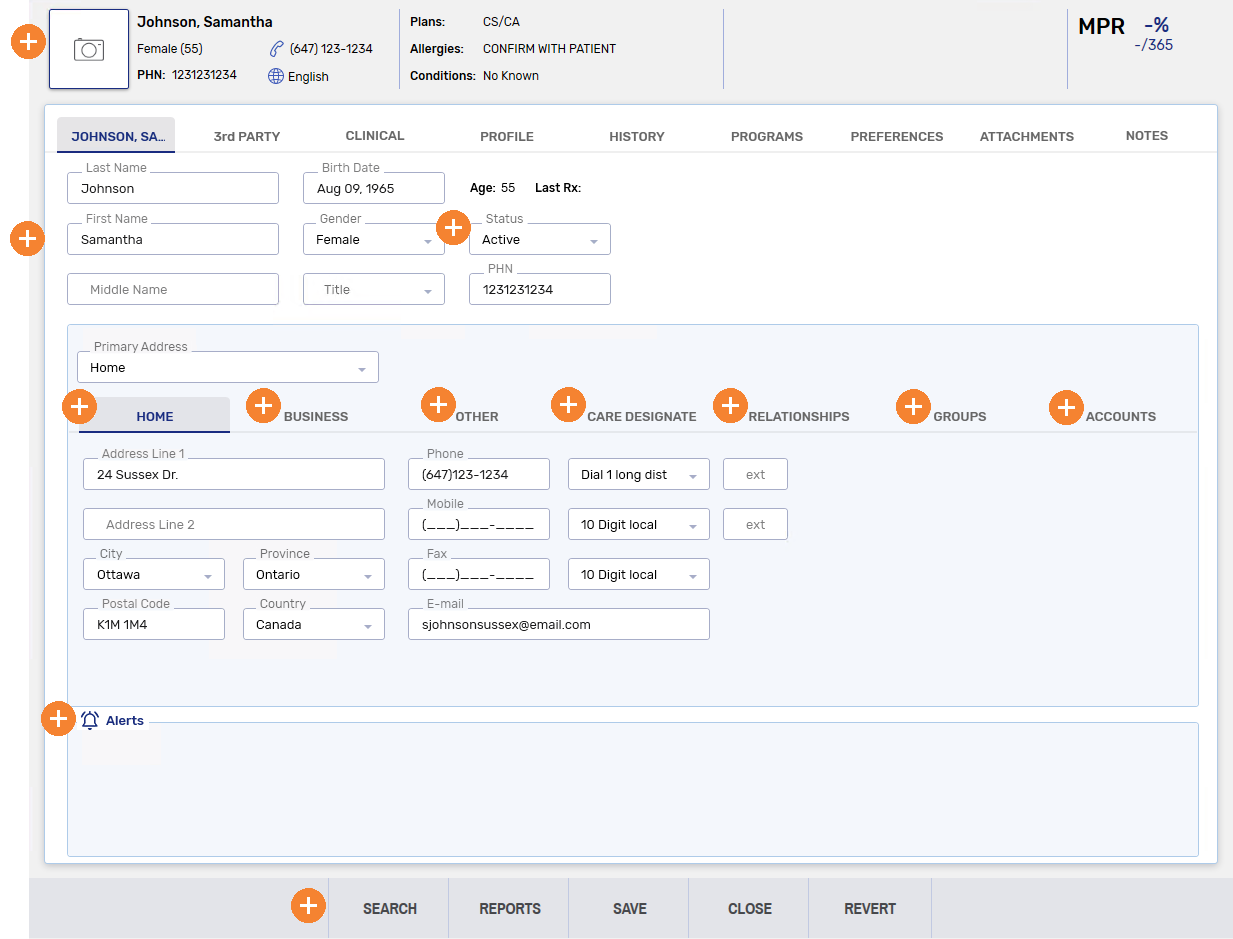
Table 1. Province specific Patient buttons and fields.
| Patient Button or Field | Province | Description |
|---|---|---|
| Additional Tab | Newfoundland and Labrador |
Use the Alias field to enter any alias names your patient may go by (e.g., patient's first name is Robert but goes by Bob). This field is for informational purposes only; any information entered in this field is not transmitted to the EHR and does not appear anywhere (e.g., reports, labels, etc.). Furthermore, no searches are performed on the Client Registry using this field. If you find a patient on the Client Registry and add them locally, this field populates with their alias name on the EHR (if an alias exists). Use the Maiden Name field to enter a patient's maiden name. This field is for informational purposes only; any information entered in this field is not transmitted to the EHR and does not appear anywhere (e.g., reports, labels, etc.). Furthermore, no searches are performed on the Client Registry using this field. The Local Patient Identifier field is for informational purposes only. When troubleshooting with the Newfoundland and Labrador EHR Support Team, this number may be required. |
| Compare | British Columbia, Newfoundland and Labrador | Displays the patient information in Propel Rx on the left and EHR on the right. The purpose of this window is to compare information from both sides and update information on one side if a mismatch is found. For more information, see Patient Comparison Window Overview. |
|
EHR Sync EHR Not Sync'd |
Newfoundland and Labrador | Indicates whether the local patient record is synced with the Client Registry. If the patient record is synced, the date the sync took place is also displayed. If the Patient Folder is flagged as Facility, it displays 'Facility Patient' instead. |
| PHN Expander | Newfoundland and Labrador | Opens the Client Registry Search window to search for and sync a local patient record to the Client Registry. Once a patient has been synchronized, the PHN expander button is disabled. For more information, see Synchronizing a Patient. |
This section contains the following topics: